ConvertKit excels in automation and user-friendly design, making it ideal for creators. MailerLite stands out with its affordability and robust features for small businesses.
Choosing the right email marketing platform can significantly impact your business’s success. ConvertKit and MailerLite are two popular options, each catering to different audiences and needs. ConvertKit focuses on creators, offering advanced automation tools to nurture subscribers effectively. Its intuitive interface allows users to build and manage campaigns with ease.
On the other hand, MailerLite is budget-friendly, providing essential features without compromising quality. It appeals to small businesses seeking a straightforward approach to email marketing. Understanding the strengths and weaknesses of each platform will help you make an informed decision tailored to your specific requirements.
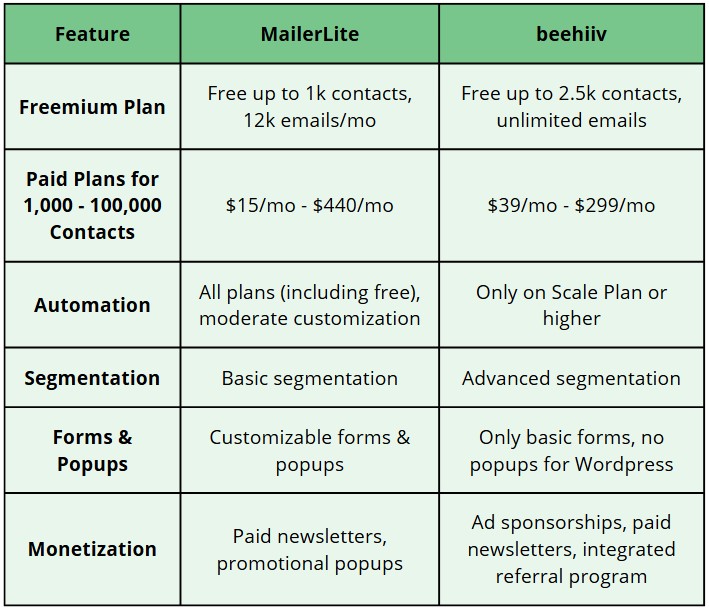
Credit: weekendgrowth.com
Introduction To Email Marketing Tools
Email marketing tools are essential for businesses today. They help you connect with customers directly. Two popular options are ConvertKit and MailerLite. Each tool has unique features. Choosing the right one can boost your marketing efforts significantly.
Rise Of Digital Marketing
Digital marketing has grown rapidly in recent years. Businesses must adapt to this new landscape. Email remains one of the most effective channels. It offers a personal touch that social media lacks.
- Email reaches a wide audience.
- It provides measurable results.
- Emails can be personalized easily.
- It helps build strong customer relationships.
Many businesses now focus on email marketing. They use tools to automate campaigns. Automation saves time and increases efficiency.
Importance Of Choosing The Right Tool
Choosing the right email marketing tool is crucial. The right tool can save time and enhance results. Here are some factors to consider:
- Ease of Use: A user-friendly interface is essential.
- Features: Look for tools that meet your needs.
- Price: Consider your budget.
- Support: Good customer support can help you.
Both ConvertKit and MailerLite offer unique benefits. Analyze your goals before deciding. A well-chosen tool can make a big difference in your campaigns.
| Feature | ConvertKit | MailerLite |
|---|---|---|
| Ease of Use | Very User-Friendly | Simple Interface |
| Automation | Advanced Automation | Basic Automation |
| Pricing | Higher Cost | Affordable Plans |
| Support | Excellent Support | Good Support |

Credit: stewartgauld.com
Convertkit: The Creator’s Choice
ConvertKit is a powerful email marketing tool designed for creators. It focuses on helping bloggers, podcasters, and online businesses grow their audience. The platform makes it easy to manage subscribers and send engaging content.
Features That Stand Out
ConvertKit offers several features that make it a top choice for creators:
- Visual Automation: Create automated email sequences with ease.
- Landing Pages: Build custom landing pages without coding.
- Tagging System: Organize subscribers based on their interests.
- Seamless Integrations: Connect with tools like WordPress and Shopify.
- Subscriber Management: Easily segment and manage your audience.
Pricing And Plans
ConvertKit offers three main pricing tiers to suit different needs:
| Plan | Price | Features |
|---|---|---|
| Free | Free for up to 1,000 subscribers |
|
| Creator | $15/month |
|
| Creator Pro | $29/month |
|
Choose a plan that fits your needs. ConvertKit’s features empower creators to connect effectively with their audience.
Mailerlite: Simplicity Meets Efficiency
MailerLite offers a blend of simplicity and functionality. It attracts users with its clean design and easy navigation. Many find it user-friendly, making email marketing less daunting.
Key Features For Users
MailerLite packs essential features for effective email marketing. Here are some standout options:
- Drag-and-Drop Editor: Create beautiful emails effortlessly.
- Landing Pages: Build custom pages for specific campaigns.
- Automation: Set up automated workflows with ease.
- Segmentation: Target specific groups within your audience.
- Analytics: Track performance with detailed reports.
Cost-effectiveness
MailerLite is known for its affordable plans. It offers great value for small businesses and freelancers. Here’s a breakdown of its pricing:
| Plan | Price | Subscribers | Features |
|---|---|---|---|
| Free | Free | Up to 1,000 | Basic features |
| Paid | Starts at $10/month | Up to 1,000 | All features included |
With MailerLite, users can enjoy powerful tools without a hefty price tag. This makes it an attractive option for those starting in email marketing.
Ease Of Use: User Interface And Experience
Choosing an email marketing platform is crucial. The user interface plays a big role in that choice. A good interface makes tasks easy and quick. Let’s dive into how ConvertKit and MailerLite compare in terms of ease of use.
Navigating Through Convertkit
ConvertKit offers a clean and simple layout. New users find it easy to start. Here are some features:
- Intuitive navigation menu
- Drag-and-drop editor
- Clear labeling of tools and options
Creating emails is straightforward. Users can follow these simple steps:
- Click on “Create New Email.”
- Select a template or start from scratch.
- Add content and images easily.
- Preview your email before sending.
ConvertKit focuses on simplicity. This makes it ideal for beginners. Users enjoy a smooth experience without distractions.
Exploring Mailerlite’s Dashboard
MailerLite also provides a user-friendly dashboard. It boasts a modern design that appeals to many users. Key features include:
- Easy-to-navigate sections
- Quick access to campaigns and subscribers
- Visually appealing analytics
Creating a campaign in MailerLite is simple. Follow these easy steps:
- Click “Create Campaign.”
- Choose a name and subject line.
- Design your email using the drag-and-drop tool.
- Review and send your campaign.
MailerLite emphasizes aesthetics. It combines functionality with design. Users appreciate the clean and vibrant layout.
Automation And Workflow Capabilities
Automation and workflow capabilities are crucial for effective email marketing. They help save time and streamline communication. Both ConvertKit and MailerLite offer unique features to enhance your email campaigns.
Convertkit’s Advanced Options
ConvertKit provides powerful automation tools. Users can create complex workflows easily. Some key features include:
- Visual Automation Builder: Drag-and-drop interface for easy setup.
- Conditional Logic: Send emails based on subscriber actions.
- Tagging System: Organize subscribers based on interests.
- Automated Sequences: Create personalized email series.
These options allow for tailored experiences. ConvertKit focuses on nurturing relationships with subscribers. It’s great for creators and small businesses.
Mailerlite’s Flexible Workflows
MailerLite offers a user-friendly approach to automation. Its workflows are adaptable and easy to use. Key features include:
- Drag-and-Drop Editor: Easily create workflows without coding.
- Triggers: Automate actions based on subscriber behavior.
- Goal Tracking: Measure workflow success effectively.
- Custom Fields: Personalize emails based on subscriber data.
MailerLite excels in flexibility. Users can design workflows that fit their needs. It’s ideal for businesses of all sizes.
| Feature | ConvertKit | MailerLite |
|---|---|---|
| Visual Automation Builder | Yes | No |
| Conditional Logic | Yes | No |
| Drag-and-Drop Editor | No | Yes |
| Goal Tracking | No | Yes |
Analyzing Email Marketing Performance
Understanding email marketing performance is vital for success. Metrics reveal how well campaigns resonate with your audience. Both ConvertKit and MailerLite offer unique insights. Let’s delve into their features.
Insights And Reports In Convertkit
ConvertKit provides powerful insights to track your email performance. Users can easily access various reports. Key features include:
- Open Rates: Shows how many subscribers opened your emails.
- Click Rates: Indicates how many clicked links in your emails.
- Subscriber Growth: Tracks the number of new subscribers over time.
- Conversion Rates: Measures how many actions subscribers took.
ConvertKit also offers a visual dashboard. This dashboard displays trends and patterns effectively. Users can export reports for deeper analysis.
Mailerlite’s Analytics Features
MailerLite excels in providing comprehensive analytics tools. Users appreciate its user-friendly interface. Key analytics features include:
- Real-Time Stats: Monitor performance as it happens.
- Subscriber Activity: View individual subscriber engagement.
- Geolocation Tracking: Understand where your audience is located.
- A/B Testing: Optimize campaigns by testing different versions.
MailerLite also includes a detailed reporting section. Users can generate custom reports based on specific metrics.
| Feature | ConvertKit | MailerLite |
|---|---|---|
| Open Rates | Yes | Yes |
| Click Rates | Yes | Yes |
| Subscriber Growth | Yes | Yes |
| Real-Time Stats | No | Yes |
| Geolocation Tracking | No | Yes |
Both platforms offer valuable insights. Choose based on your specific needs and preferences.
Customer Support And Community
Choosing the right email marketing tool involves more than features. Customer support and community play a vital role. ConvertKit and MailerLite offer different approaches to assist users. Understanding these differences can help you make the right choice.
Support Services By Convertkit
ConvertKit provides various support options to its users. Here are the main features:
- Email Support: Users can reach out via email for assistance.
- Knowledge Base: A comprehensive library of articles and tutorials.
- Live Chat: Available during business hours for quick help.
- Community Forum: A space for users to ask questions and share tips.
ConvertKit’s support team is known for quick responses. They focus on resolving issues effectively. Users often praise the friendly tone of the support team.
Mailerlite’s Approach To Customer Care
MailerLite also prioritizes customer support. Their approach includes:
- Email Support: Available for both free and paid users.
- Live Chat: Instant help during office hours.
- Extensive Documentation: Guides cover all features thoroughly.
- Facebook Group: A vibrant community for discussions and tips.
MailerLite emphasizes a strong community feel. Users share experiences and learn from each other. This helps new users adapt quickly.
| Feature | ConvertKit | MailerLite |
|---|---|---|
| Email Support | Yes | Yes |
| Live Chat | Yes | Yes |
| Knowledge Base | Comprehensive | Extensive |
| Community Forum | Yes | Facebook Group |
Choosing between ConvertKit and MailerLite depends on your needs. Both platforms have strong support systems. Assess what matters most for your email marketing journey.

Credit: www.youtube.com
Final Verdict: Which One Wins?
Choosing between ConvertKit and Mailerlite can be tough. Each platform has unique features. This section compares their strengths, weaknesses, and suggests the best fit for different users.
Comparing Strengths And Weaknesses
| Feature | ConvertKit | Mailerlite |
|---|---|---|
| Ease of Use | User-friendly interface | Simple drag-and-drop editor |
| Pricing | Higher starting cost | Affordable pricing plans |
| Automation | Advanced automation tools | Basic automation features |
| Email Templates | Limited templates available | Variety of customizable templates |
| Customer Support | Excellent support options | Responsive but limited support |
Both platforms excel in different areas. ConvertKit shines in automation and support. Mailerlite stands out for its affordability and ease of use.
Recommendations For Different Users
- Beginners: Choose Mailerlite for its user-friendly design.
- Bloggers: ConvertKit is great for content creators.
- Small Businesses: Mailerlite is cost-effective for startups.
- Advanced Users: ConvertKit offers robust automation tools.
- Design-Focused Users: Mailerlite provides diverse templates.
Assess your needs before choosing. Both tools can boost your email marketing. Select the one that aligns with your goals.
Frequently Asked Questions
What Are The Main Differences Between Convertkit And Mailerlite?
ConvertKit focuses on creators and offers advanced automation tools. It features tagging and segmentation for personalized marketing. MailerLite, on the other hand, is user-friendly and cost-effective. It provides essential email marketing features, such as landing pages and pop-ups, making it suitable for small businesses.
Which Is Cheaper: Convertkit Or Mailerlite?
MailerLite generally offers more affordable pricing plans than ConvertKit. It provides a free tier for up to 1,000 subscribers, while ConvertKit starts with paid plans. For budget-conscious users, MailerLite can be a more economical option without sacrificing essential features.
Which Platform Is Better For Beginners?
MailerLite is often considered more beginner-friendly than ConvertKit. Its intuitive interface makes it easy to navigate and create campaigns. ConvertKit, while powerful, may have a steeper learning curve due to its advanced features. Beginners will likely find MailerLite’s simplicity advantageous.
Which Offers Better Automation Features?
ConvertKit excels in automation features compared to MailerLite. It allows for complex sequences and conditional logic to tailor campaigns. MailerLite offers automation, but it is more basic and suitable for simpler needs. For detailed automation, ConvertKit is the preferred choice.
Conclusion
Choosing between ConvertKit and MailerLite depends on your specific needs. ConvertKit excels in automation and ease of use. MailerLite offers great features at a budget-friendly price. Evaluate your goals and budget carefully. Both platforms can enhance your email marketing strategy effectively.
Make the right choice for your business growth today.

