Aweber offers robust automation features and a user-friendly interface, while Constant Contact excels in event marketing and social media integration. Both platforms provide effective email marketing solutions but cater to different user needs.
Choosing the right email marketing platform can significantly impact your business’s success. Aweber and Constant Contact are two popular options, each boasting unique strengths. Aweber is known for its automation capabilities and simplicity, making it ideal for small businesses and entrepreneurs.
On the other hand, Constant Contact shines with its extensive event management tools and social media features, appealing to organizations that prioritize event marketing. Understanding these differences can help you select the best tool for your marketing strategy, ensuring effective communication with your audience and driving engagement.
Introduction To Email Marketing Tools
Email marketing tools help businesses connect with customers. These tools simplify sending emails, tracking responses, and managing lists. Two popular options are Aweber and Constant Contact. Both offer unique features. Choosing the right one can boost your marketing efforts.
The Rise Of Email Marketing
Email marketing has grown rapidly over the years. It is a cost-effective way to reach customers. Here are some key points about its rise:
- Over 4 billion people use email worldwide.
- Email provides a high return on investment (ROI).
- Businesses can personalize messages easily.
- Email marketing builds strong customer relationships.
Many companies leverage email to promote products and services. It remains a crucial tool in digital marketing.
Choosing The Right Tool
Selecting the right email marketing tool matters. Both Aweber and Constant Contact have unique strengths. Here is a quick comparison:
| Feature | Aweber | Constant Contact |
|---|---|---|
| Ease of Use | Very user-friendly | Simple interface |
| Templates | Over 700 templates | More than 400 templates |
| Automation | Advanced automation features | Basic automation tools |
| Pricing | Starts at $19/month | Starts at $20/month |
Consider these factors:
- Budget: What can you afford?
- Features: Which features matter most?
- Support: What kind of customer support do you need?
Understanding your needs helps in making the right choice. Select the tool that fits your business goals.
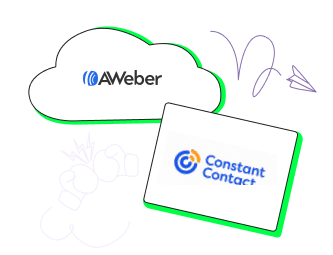
Credit: selzy.com
Aweber At A Glance
Aweber is a powerful email marketing tool. It helps businesses connect with customers easily. With its user-friendly interface, Aweber is perfect for beginners and experts alike.
Key Features
- Drag-and-Drop Editor: Create stunning emails effortlessly.
- Automation: Send emails automatically based on user actions.
- Responsive Templates: Ensure emails look great on any device.
- Analytics: Track email performance with detailed reports.
- List Management: Organize subscribers easily with tags and segments.
Pricing Models
Aweber offers flexible pricing plans. Choose a plan that fits your needs.
| Plan | Subscribers | Monthly Cost |
|---|---|---|
| Free Plan | Up to 500 | $0 |
| Pro Plan | 501 – 2,500 | $19 |
| Advanced Plan | 2,501 – 5,000 | $29 |
| Premium Plan | 5,001+ | Contact for Pricing |
Each plan includes various features. Start with the free plan to test Aweber.
Constant Contact Unveiled
Constant Contact is a powerful tool for email marketing. It helps businesses connect with customers easily. This section explores its core offerings and cost analysis.
Core Offerings
Constant Contact provides a variety of features to enhance your email marketing efforts:
- Email Campaigns: Create professional emails with ease.
- Templates: Choose from hundreds of customizable templates.
- List Segmentation: Target specific groups for better results.
- Analytics: Track email performance with detailed reports.
- Social Media Integration: Share campaigns on social platforms.
These offerings make it simple to manage email lists and campaigns. Users benefit from intuitive design and user-friendly interfaces.
Cost Analysis
Understanding the costs is crucial for budgeting. Here’s a breakdown of Constant Contact’s pricing plans:
| Plan Type | Monthly Cost | Key Features |
|---|---|---|
| Basic | $20 | Email campaigns, templates, and basic reporting. |
| Plus | $45 | Includes advanced analytics and automation features. |
| Premium | $70 | Offers all features plus advanced segmentation. |
Cost varies based on the number of contacts. More contacts lead to higher fees. Consider your needs before choosing a plan.
Constant Contact provides a free trial for new users. This allows you to test features before committing.
User Interface And Ease Of Use
The user interface plays a crucial role in email marketing platforms. A clean, intuitive design can enhance productivity. Both Aweber and Constant Contact focus on user experience. Let’s explore how each platform stands out.
Navigating Aweber
Aweber offers a simple and straightforward interface. Users can easily find their way around. The dashboard is well-organized and user-friendly.
- Drag-and-Drop Editor: Create emails effortlessly.
- Template Library: Choose from many ready-made designs.
- List Management: Easily manage subscribers with tags.
Aweber’s setup process is quick. Users can start sending emails within minutes. The platform provides helpful tutorials for new users.
Exploring Constant Contact
Constant Contact also boasts a user-friendly interface. It emphasizes ease of use for beginners. The dashboard presents clear options for all features.
- Template Customization: Modify templates to fit your brand.
- Social Media Integration: Share campaigns easily on social platforms.
- Event Management: Plan and promote events smoothly.
Constant Contact offers guided assistance. New users can follow step-by-step instructions. The help center is filled with resources to support users.
| Feature | Aweber | Constant Contact |
|---|---|---|
| User Interface | Simple and intuitive | User-friendly and clear |
| Email Editor | Drag-and-drop functionality | Template customization options |
| Support Resources | Tutorials available | Guided assistance offered |
Template Design And Customization
Template design and customization are crucial for effective email marketing. They help brands stand out and engage audiences. Aweber and Constant Contact offer unique features. Let’s explore their strengths.
Aweber’s Creative Edge
Aweber provides a wide range of templates. Users can choose from over 700 pre-designed options. These templates are visually appealing and easy to edit. Aweber’s drag-and-drop editor makes customization simple.
- Responsive templates for mobile devices
- Easy-to-use design tools
- Ability to save custom templates
Users can change colors, fonts, and images. This flexibility helps align emails with brand identity. Aweber also supports HTML editing for advanced users. The creative possibilities are endless.
Constant Contact’s Design Flexibility
Constant Contact excels in design flexibility. It offers over 200 mobile-friendly templates. Users can easily modify these templates to suit their needs.
| Feature | Aweber | Constant Contact |
|---|---|---|
| Template Variety | 700+ | 200+ |
| Drag-and-Drop Editor | Yes | Yes |
| HTML Editing | Yes | No |
Customization options include:
- Text and image editing
- Color and font adjustments
- Embedding social media buttons
Constant Contact also features an easy-to-use editor. Users can create professional emails quickly. The design process is straightforward and intuitive.
Automation And Integration Capabilities
Automation and integration play a crucial role in email marketing. They simplify processes and save time. Aweber and Constant Contact offer different features. Let’s explore their capabilities.
Streamlining Processes With Aweber
Aweber provides powerful automation tools. Users can create automated email sequences easily. Here are some key features:
- Automated Campaigns: Set triggers based on user actions.
- Follow-Up Messages: Send targeted emails automatically.
- Segmentation: Group subscribers for personalized content.
- Analytics: Track performance and adjust strategies.
Integration is seamless with Aweber. It connects well with various platforms:
| Integration Platform | Purpose |
|---|---|
| WordPress | Capture leads directly from your site. |
| PayPal | Manage payments and subscriptions effectively. |
| Shopify | Automate marketing for your e-commerce store. |
Enhancing Efficiency With Constant Contact
Constant Contact also excels in automation. It offers user-friendly tools that boost marketing efforts. Key features include:
- Event Marketing: Automate invitations and reminders.
- Social Media Integration: Share campaigns on social platforms.
- Surveys and Polls: Gather feedback automatically.
Integration options are extensive. Constant Contact connects with many popular tools:
- Salesforce: Sync customer data for better targeting.
- QuickBooks: Manage finances and contacts together.
- Zapier: Connect with over 2,000 apps easily.
Both Aweber and Constant Contact provide excellent automation and integration. Choose based on your specific needs and preferences.
Analyzing The Analytics
Understanding email marketing analytics is vital for success. It helps businesses improve campaigns and engage customers. Two popular platforms, Aweber and Constant Contact, offer unique insights. Let’s explore their analytics features.
Insights From Aweber
Aweber provides a user-friendly dashboard. It displays key metrics clearly. Here are some important features:
- Open Rates: Shows how many people opened your emails.
- Click-Through Rates: Indicates how many clicked links in your email.
- Conversion Tracking: Measures actions taken after clicking.
- List Growth: Tracks new subscribers over time.
Aweber also allows detailed reports. Users can view performance over different periods. This helps identify trends and patterns.
Metrics From Constant Contact
Constant Contact offers robust analytics tools. It focuses on user engagement. Key metrics include:
| Metric | Description |
|---|---|
| Open Rate | Percentage of emails opened by recipients. |
| Click Rate | Percentage of clicks on links within emails. |
| Bounce Rate | Percentage of emails not delivered. |
| Unsubscribe Rate | Percentage of users who opt-out. |
Constant Contact also offers surveys. Users can gather feedback directly from subscribers. This helps refine future campaigns.
Both platforms provide valuable insights. Choosing between them depends on your specific needs.
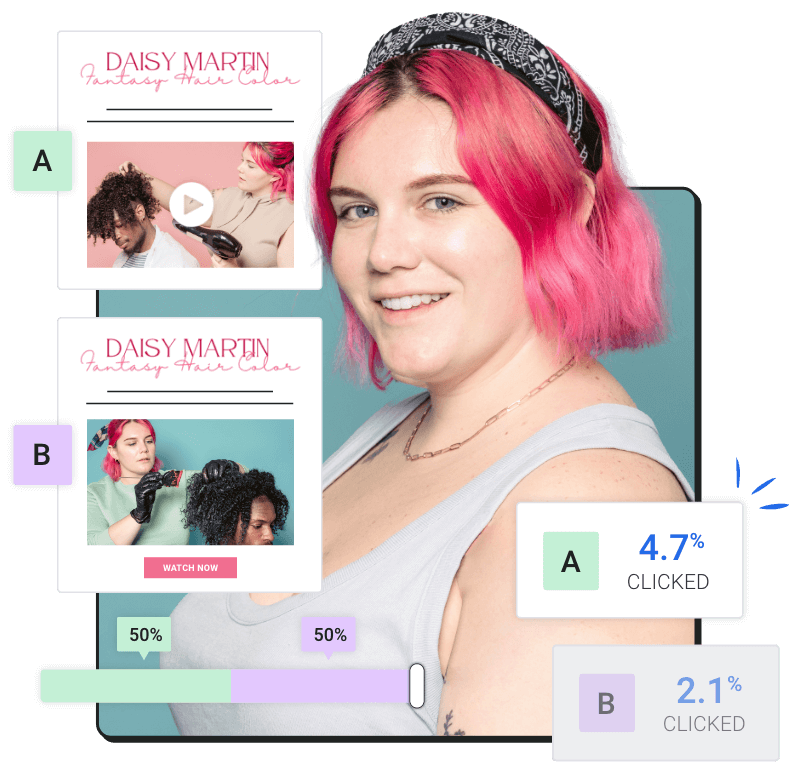
Credit: www.aweber.com
Customer Support And Community
Effective customer support is crucial for any service. Aweber and Constant Contact both offer robust support options. This section covers their support channels and community resources.
Support Channels For Aweber
Aweber provides several channels for customer support:
- Email Support: Available 24/7 for inquiries.
- Live Chat: Quick responses for urgent issues.
- Phone Support: Talk to a representative directly.
- Help Center: Extensive articles and tutorials.
Community forums allow users to share tips and strategies. Aweber also offers a blog with valuable insights.
Help Options For Constant Contact
Constant Contact also features a variety of help options:
- Email Support: Reach out any time for assistance.
- Live Chat: Get immediate help from experts.
- Phone Support: Available for personalized help.
- Knowledge Base: A wealth of articles and guides.
Constant Contact hosts community events and webinars. Users can connect and learn from each other.
| Support Feature | Aweber | Constant Contact |
|---|---|---|
| Email Support | 24/7 | Available anytime |
| Live Chat | Yes | Yes |
| Phone Support | Yes | Yes |
| Help Center/Knowledge Base | Extensive | Wealth of resources |
| Community Events | Forums and blogs | Webinars and events |
Final Verdict: Which One Wins?
Choosing between Aweber and Constant Contact can be tough. Each tool has unique features. Understanding their strengths helps you make an informed decision.
Comparing Strengths And Weaknesses
Let’s break down the strengths and weaknesses of both platforms:
| Feature | Aweber | Constant Contact |
|---|---|---|
| Ease of Use | Simple interface | User-friendly but slightly complex |
| Email Templates | Wide variety | Highly customizable |
| Automation | Advanced options | Basic automation |
| Pricing | Affordable plans | Higher pricing tiers |
| Support | 24/7 support | Live chat and email |
Aweber shines in automation and pricing. Its user-friendly design attracts many beginners. Constant Contact wins with customizable templates and solid support. However, its pricing may deter some users.
Making The Right Choice For Your Needs
Your choice depends on specific needs:
- Budget-Friendly: Choose Aweber for lower costs.
- Customization: Go with Constant Contact for tailored templates.
- Advanced Automation: Aweber excels in this area.
- Support: Constant Contact offers robust customer service.
Evaluate your priorities. Assess your budget, design preferences, and automation needs. Both platforms cater to different types of users. Pick the one that aligns best with your goals.

Credit: colorwhistle.com
Frequently Asked Questions
What Are The Main Differences Between Aweber And Constant Contact?
Aweber and Constant Contact both offer email marketing services, but they differ in features. Aweber is known for its automation and user-friendly interface. Constant Contact excels in social media integration and event marketing. Your choice depends on specific needs like automation versus social outreach.
Which Platform Is Better For Beginners?
For beginners, Aweber is often recommended. It offers an intuitive interface and easy-to-use templates. Constant Contact also caters to beginners but may have a steeper learning curve. Both platforms provide tutorials, but Aweber’s simplicity makes it more accessible for newcomers.
Are Aweber And Constant Contact Affordable?
Both Aweber and Constant Contact have competitive pricing. Aweber starts at a lower monthly rate, ideal for small businesses. Constant Contact offers a free trial, allowing users to test features. Your budget and required features will determine the best option for you.
Which Platform Offers Better Customer Support?
Both platforms provide robust customer support. Aweber offers 24/7 email support and live chat. Constant Contact also provides live chat and phone support during business hours. User preferences may vary, but both options ensure assistance when needed.
Conclusion
Choosing between Aweber and Constant Contact ultimately depends on your specific needs. Both platforms offer robust features and user-friendly interfaces. Consider your budget, email marketing goals, and desired functionalities. By evaluating these factors, you can make an informed decision that will enhance your email marketing strategy effectively.

