The best ActiveCampaign automations include the welcome series, abandoned cart reminders, and re-engagement campaigns. These automations boost engagement and drive conversions effectively.
ActiveCampaign offers powerful automation tools that streamline your marketing efforts. Businesses can save time and enhance customer relationships through tailored email sequences. With features like segmentation and triggers, users can create personalized experiences for their audience. The platform’s intuitive interface makes it easy to set up complex workflows without technical expertise.
Whether you aim to nurture leads or re-engage inactive customers, ActiveCampaign provides the flexibility you need. By implementing the right automations, companies can maximize their marketing potential and increase revenue. Explore these automations to transform your email marketing strategy today.
Introduction To Activecampaign
ActiveCampaign is a powerful marketing automation platform. It helps businesses connect with their audience effectively. With robust tools, it streamlines email marketing, CRM, and automation. Users love its ease of use and flexibility.
Why Choose Activecampaign?
Many marketers choose ActiveCampaign for its unique benefits. Here are some reasons:
- Intuitive Interface: Easy to navigate for all users.
- Comprehensive Automation: Automate tasks with simple triggers.
- Integration: Connects with numerous apps seamlessly.
- Support: Offers excellent customer service options.
Key Features For Marketers
ActiveCampaign stands out with its key features. These tools enhance marketing efforts.
| Feature | Description |
|---|---|
| Email Marketing | Create and send targeted email campaigns. |
| Automation Builder | Design automated workflows with ease. |
| CRM Tools | Manage customer relationships effectively. |
| Segmentation | Target specific audiences based on behavior. |
ActiveCampaign also offers:
- A/B Testing: Improve campaigns with data-driven decisions.
- Lead Scoring: Identify high-value leads.
- Reporting: Access detailed analytics for better insights.
This platform truly empowers marketers to achieve their goals.
Getting Started With Automations
ActiveCampaign automations can transform your email marketing. They save time and boost engagement. Understanding how to set them up is key. Here’s how to start your automation journey.
Setting Up Your First Automation
Follow these simple steps to create your first automation:
- Log in to your ActiveCampaign account.
- Go to the “Automations” tab.
- Click on “Create an Automation.”
- Select “Start from Scratch” or use a template.
- Add a trigger. Triggers start your automation.
- Choose actions. Actions define what happens next.
- Test your automation. Ensure it works correctly.
- Activate your automation.
Remember to monitor performance. Adjust as needed to improve results.
Automation Templates: A Head Start
ActiveCampaign offers various automation templates. These templates save time and effort. Here are some popular options:
| Template Name | Description | Best For |
|---|---|---|
| Welcome Series | Engage new subscribers immediately. | New leads |
| Abandoned Cart | Recover lost sales by reminding customers. | eCommerce |
| Event Reminder | Notify contacts about upcoming events. | Event management |
Using these templates makes automation easier. Customize them to fit your brand and goals.
Start automating today. Your marketing efforts will become more effective.
Lead Nurturing Made Easy
Effective lead nurturing is crucial for your business. ActiveCampaign automations streamline the process. With the right tools, you can engage leads effectively. This will increase conversions and foster customer relationships.
Automating Email Sequences
Creating automated email sequences saves time and effort. You can nurture leads with personalized messages. Here are key benefits:
- Consistency: Send emails at optimal times.
- Personalization: Tailor content based on user behavior.
- Efficiency: Reduce manual work with automation.
Set up a sequence with these steps:
- Choose a trigger event.
- Create engaging email content.
- Set a schedule for sending emails.
- Monitor performance using analytics.
Scoring Leads Automatically
Lead scoring helps prioritize potential customers. ActiveCampaign automates this process effectively. This ensures you focus on high-value leads. Here’s how it works:
| Action | Points Assigned |
|---|---|
| Email Opened | 5 |
| Link Clicked | 10 |
| Form Submitted | 20 |
| Purchase Made | 50 |
These scores help you identify engaged leads. High scores indicate strong interest. Use this data to tailor your marketing efforts.
Lead nurturing is easier with ActiveCampaign. Automate your processes and watch your conversion rates grow.
Enhancing Customer Experience
Enhancing customer experience is vital for business growth. ActiveCampaign automations can help achieve this. They create connections, boost satisfaction, and drive loyalty. Let’s explore two key areas: personalized content delivery and customer journey mapping.
Personalized Content Delivery
Personalization creates a unique experience for each customer. It makes them feel valued and understood. Here are some effective ways to personalize content:
- Dynamic Content: Customize email content based on user behavior.
- Segmentation: Group customers by interests and preferences.
- Product Recommendations: Suggest items based on past purchases.
Using personalized content can increase engagement rates. Customers are more likely to open emails tailored for them.
Customer Journey Mapping
Mapping the customer journey helps understand their path. It reveals pain points and highlights positive experiences. Follow these steps for effective customer journey mapping:
- Identify Touchpoints: List all interactions customers have with your brand.
- Analyze Behavior: Track customer actions at each touchpoint.
- Gather Feedback: Collect insights from customers about their experiences.
- Refine Strategies: Adjust marketing efforts based on data collected.
Effective journey mapping leads to better customer satisfaction. It allows businesses to anticipate needs and resolve issues quickly.
E-commerce Automations
E-commerce automations help online stores boost sales and enhance customer experience. These tools save time and increase revenue. ActiveCampaign offers powerful automations tailored for e-commerce businesses.
Abandoned Cart Saver
The Abandoned Cart Saver automation targets customers who leave items in their carts. Here are its key features:
- Send reminder emails after cart abandonment.
- Include images of abandoned products.
- Offer discounts to encourage purchases.
This automation can recover lost sales effectively. Set it up to trigger after a specific time, like 1 hour or 24 hours. The right timing increases the chances of conversion.
Post-purchase Follow-up
The Post-Purchase Follow-Up automation engages customers after they buy. It builds loyalty and encourages repeat purchases. Here’s how it works:
- Send a thank-you email shortly after the purchase.
- Request feedback on the purchased product.
- Offer related products or discounts for future purchases.
This approach helps keep your brand in customers’ minds. Consistent communication increases customer retention.
| Automation Type | Benefits |
|---|---|
| Abandoned Cart Saver | Recovers lost sales and boosts revenue. |
| Post-Purchase Follow-Up | Enhances customer loyalty and repeat purchases. |
Use these automations to maximize your e-commerce potential. They are simple yet powerful tools.
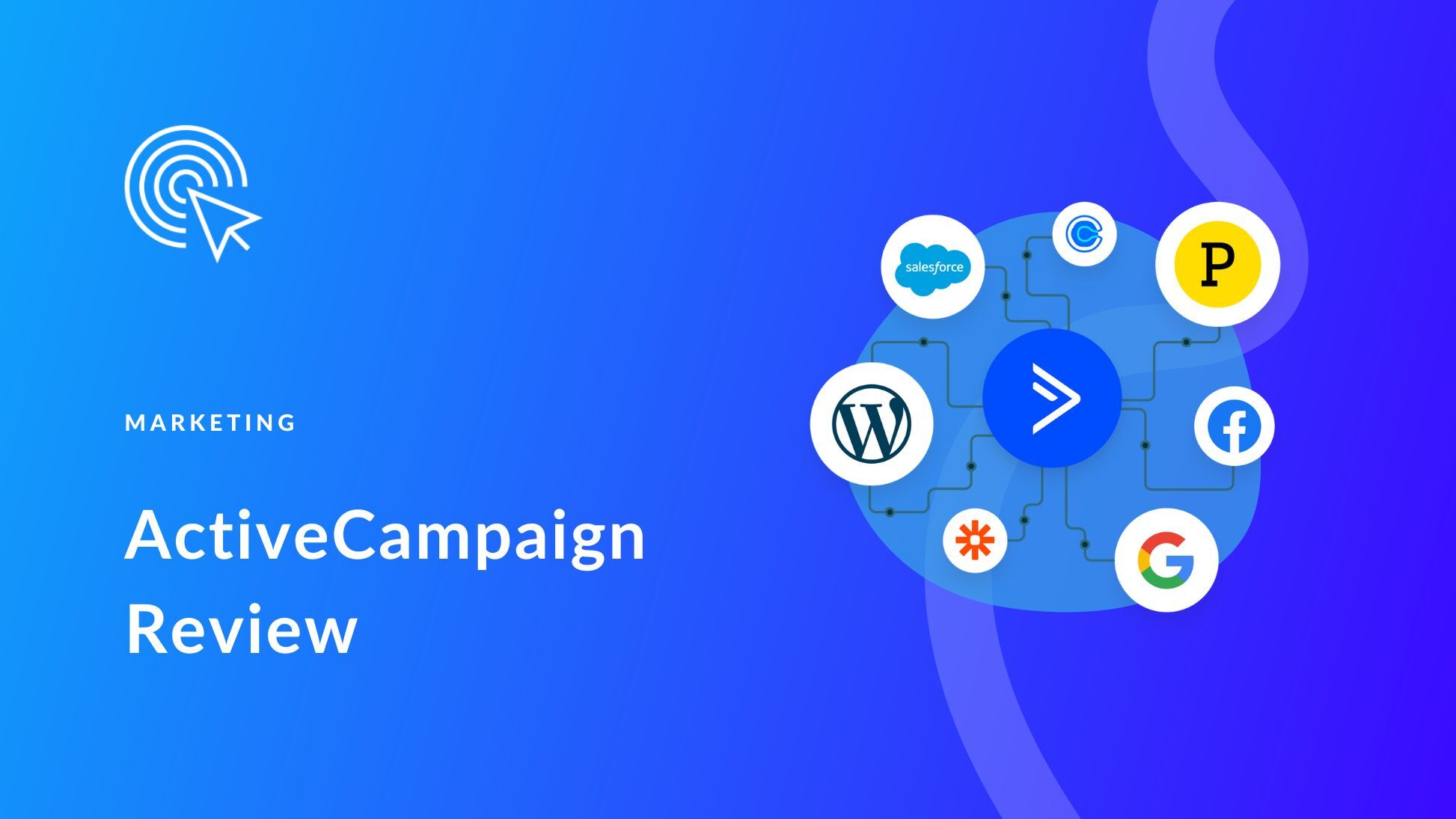
Credit: www.elegantthemes.com
Streamlining Sales Processes
Streamlining sales processes is crucial for business growth. Efficient sales workflows save time and improve productivity. ActiveCampaign offers automation tools that simplify these processes. Automating tasks helps teams focus on closing deals.
Sales Emails Automation
Automated sales emails can boost your outreach. Here’s how:
- Send follow-up emails automatically.
- Personalize messages for each lead.
- Track open and click rates easily.
Use these templates for your automated emails:
| Email Type | Purpose | Timing |
|---|---|---|
| Welcome Email | Introduce your brand | Immediately after sign-up |
| Follow-Up Email | Check interest | 2-3 days after initial contact |
| Nurturing Email | Provide value | Weekly or bi-weekly |
Deal Pipeline Management
Managing your deal pipeline is essential for sales success. ActiveCampaign automates this process effectively. Here are key features:
- Visual deal tracking.
- Automatic task assignments.
- Customizable stages for each deal.
Follow these steps to set up your pipeline:
- Define your sales stages.
- Input deals into the pipeline.
- Set reminders for follow-ups.
- Review progress regularly.
Analyzing Automation Performance
Understanding how your automations perform is crucial. It helps you see what works. This insight boosts your email marketing strategy. ActiveCampaign provides robust tools for this analysis.
Understanding Reports And Analytics
ActiveCampaign offers detailed reports and analytics. These tools help track your automation performance. Here are key metrics to consider:
- Open Rates: Measures how many recipients opened your emails.
- Click-Through Rates: Shows how many clicked on links.
- Conversion Rates: Indicates how many completed desired actions.
- Unsubscribe Rates: Tracks how many opted out of your list.
Use these metrics to evaluate your automations. Create a report using ActiveCampaign’s dashboard. This report helps pinpoint strengths and weaknesses.
A/b Testing Automations
A/B testing is vital for improving performance. It allows you to compare two versions of your automation. Here’s how to conduct A/B tests:
- Select a variable to test, like subject lines or send times.
- Create two versions of your email.
- Send each version to a small segment of your list.
- Analyze the results based on key metrics.
Consider these tips for effective A/B testing:
- Test one variable at a time: This gives clearer results.
- Use a large enough sample size: More data leads to better insights.
- Run tests over a similar timeframe: This ensures consistency.
Leverage A/B testing to refine your automations. This approach enhances engagement and boosts conversions.
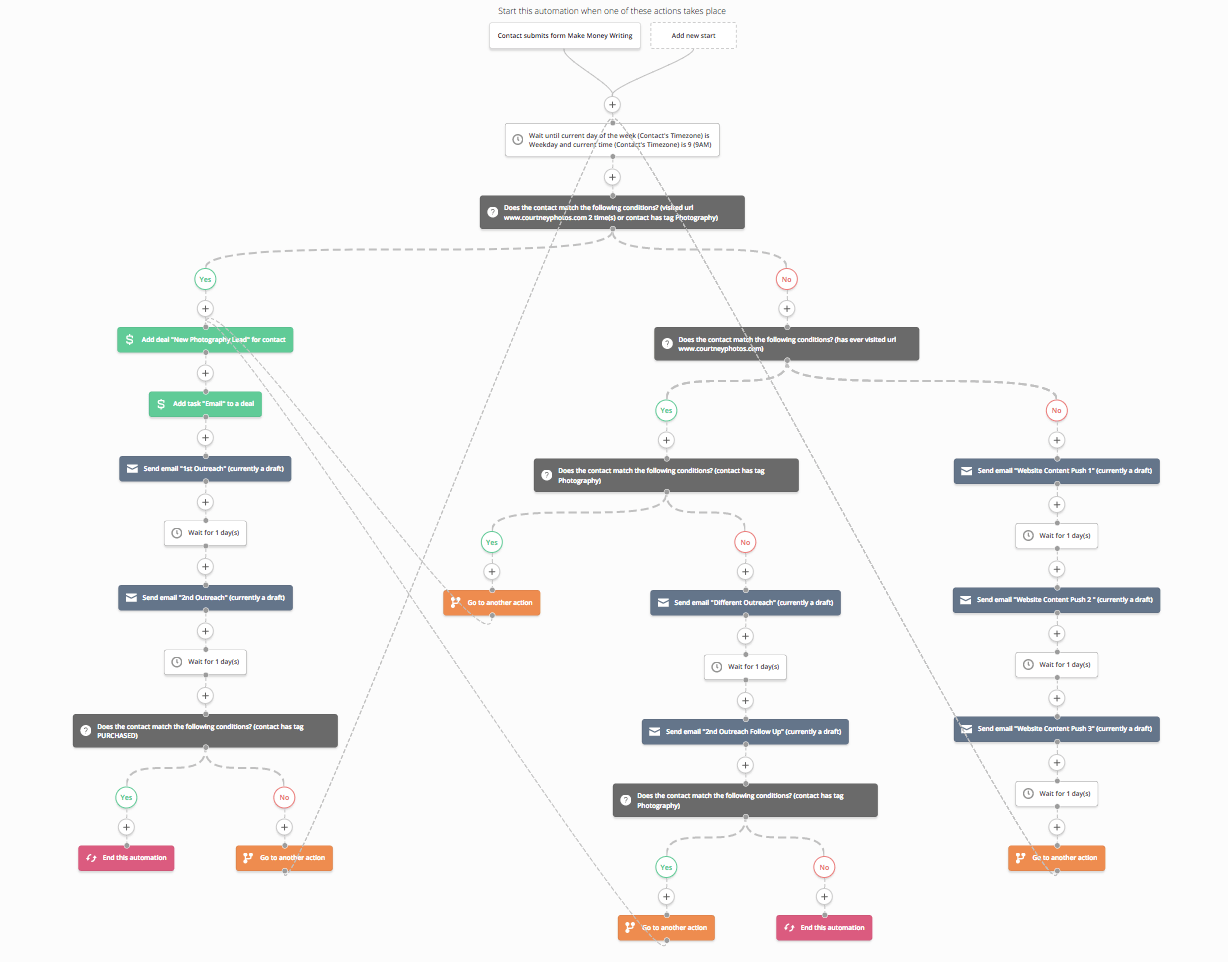
Credit: www.activecampaign.com
Advanced Automation Strategies
Advanced automation strategies in ActiveCampaign can boost your marketing efforts. These techniques improve customer engagement and streamline workflows. Effective use of these strategies leads to better results.
Segmentation And Targeting
Segmentation helps you divide your audience into smaller groups. This allows for tailored messaging. Targeting specific segments increases conversion rates.
- Behavioral Segmentation: Group users based on their actions.
- Demographic Segmentation: Use age, gender, and location.
- Purchase History: Segment by past purchases.
Targeted campaigns result in higher engagement. Use the following tips for better segmentation:
- Analyze data regularly.
- Update segments based on new information.
- A/B test campaigns for effectiveness.
| Segmentation Type | Benefits |
|---|---|
| Behavioral | Increases relevance of your messaging. |
| Demographic | Targets specific age groups effectively. |
| Purchase History | Encourages repeat purchases. |
Integrating With Third-party Tools
Integrating ActiveCampaign with third-party tools enhances automation. This creates a seamless workflow across platforms. Popular integrations include:
- CRM Systems: Sync customer data easily.
- E-commerce Platforms: Track sales and customer behavior.
- Social Media: Automate social media posts.
Integrations offer additional features:
- Combine data for better insights.
- Automate tasks across different tools.
- Improve efficiency in marketing campaigns.
Utilizing these advanced strategies boosts your marketing effectiveness. Tailoring your approach leads to stronger connections with your audience.
Credit: help.activecampaign.com
Frequently Asked Questions
What Are The Best Activecampaign Automations?
The best ActiveCampaign automations include welcome series, cart abandonment, and lead scoring. These automations enhance customer engagement and boost conversion rates. By streamlining your marketing efforts, they save time and improve efficiency. Implementing these automations can significantly elevate your email marketing strategy.
How To Set Up Activecampaign Automations?
To set up ActiveCampaign automations, navigate to the Automations tab. Click “Create an Automation” and choose a pre-built template or start from scratch. Follow the prompts to add triggers, actions, and conditions. Test your automation to ensure it functions correctly before launching it to your audience.
Why Use Activecampaign For Automation?
ActiveCampaign offers powerful features like email segmentation, CRM integration, and advanced analytics. These tools help personalize customer experiences and track performance effectively. The platform is user-friendly, making it accessible for marketers of all skill levels. It’s an excellent choice for businesses looking to enhance their marketing efforts.
Can I Customize Activecampaign Automations?
Yes, ActiveCampaign allows extensive customization of automations. You can tailor triggers, actions, and conditions to fit your specific needs. This flexibility ensures that your automations resonate with your audience. Customization leads to more effective campaigns and improved engagement rates.
Conclusion
ActiveCampaign automations can transform your marketing efforts. By streamlining processes, they save time and enhance customer engagement. Implementing the right automations boosts conversions and improves overall efficiency. Start exploring these powerful tools today to elevate your business strategy. Embrace automation and watch your growth soar.
Your future success awaits!

