Sending emails is very common today. We use email to talk to friends and family. We also use it for work. But how does an email get from one place to another?
SMTP helps send emails. SMTP stands for Simple Mail Transfer Protocol. It is a set of rules. These rules help emails travel from one computer to another.

Credit: stackoverflow.com
What is SMTP?
SMTP is like a mailman. It picks up your email and takes it to your friend. SMTP works with other systems. It makes sure your email arrives safely.
Imagine you write a letter. You put it in an envelope. Then, you give it to the mailman. SMTP is like that mailman for emails.
Why Use SMTP?
SMTP is reliable. It ensures your email gets delivered. It is also fast. Emails usually arrive in seconds. SMTP is used all over the world. It is a standard way to send emails.
Many email services use SMTP. Gmail, Yahoo, and Outlook all use it. This is why SMTP is important.
How to Send an Email Using SMTP
Let’s learn how to send an email using SMTP. You will need a computer and internet connection. You will also need an email account.
- Open Your Email Program
- Set Up Your SMTP Server
- Enter Your Email Address and Password
- Compose Your Email
- Send Your Email
You need an email program. Some popular ones are Outlook, Thunderbird, or Apple Mail. Open your email program to start.
Find the settings menu. Look for “Accounts” or “Mail Settings.” You need to add your SMTP server details.
Each email provider has different settings. Here are some common SMTP server settings:
| Email Provider | SMTP Server | Port |
|---|---|---|
| Gmail | smtp.gmail.com | 587 |
| Yahoo | smtp.mail.yahoo.com | 465 |
| Outlook | smtp-mail.outlook.com | 587 |
Enter the server name and port in your email program.
Type your full email address. Enter your password. This tells the SMTP server who you are.
Click on “New Email” or “Compose.” Type the email address of your friend. Write a subject. Then, write your message.
Click “Send.” The SMTP server will take your email. It will deliver it to your friend.
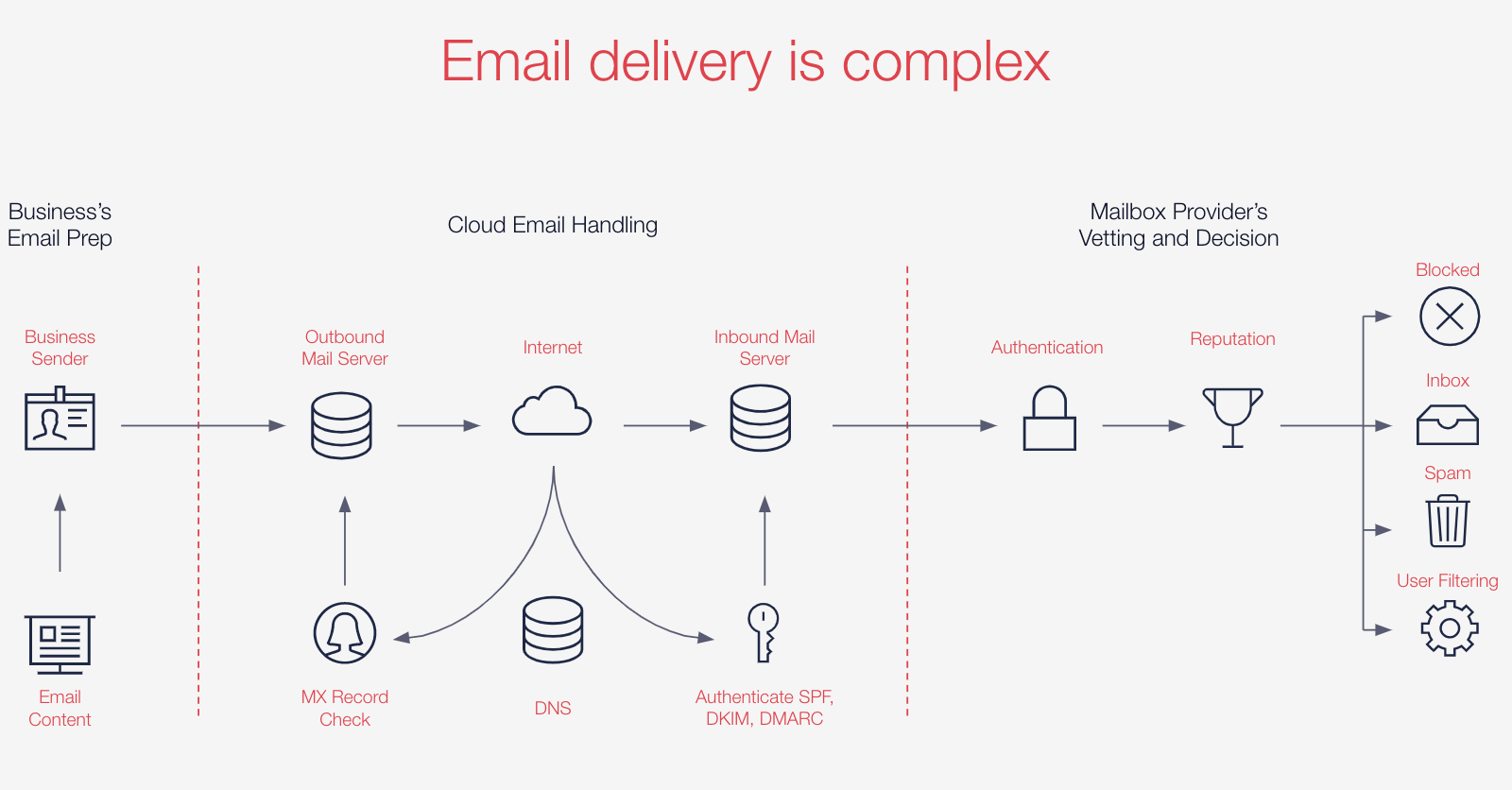
Credit: www.twilio.com
Common Problems and Solutions
Sometimes emails do not send. Here are some common problems:
- Wrong SMTP Server: Check your settings. Make sure the server name and port are correct.
- Wrong Password: Double-check your password. Make sure Caps Lock is not on.
- Internet Connection: Make sure you are connected to the internet.
If these do not work, ask for help. You can contact your email provider. They can help you fix the problem.
Conclusion
Sending an email using SMTP is easy. Follow the steps above. Make sure your settings are correct. Remember to check your internet connection.
SMTP makes sending emails simple. It is fast and reliable. Now you know how to use SMTP. You can send emails to anyone, anywhere.

