Setting up an SMTP email account might sound like a daunting task, but it doesn’t have to be. Imagine being able to send emails seamlessly, ensuring your messages land directly in your recipient’s inbox without a hitch.
Whether you’re a small business owner wanting to reach out to customers, or someone looking to manage personal communications more effectively, mastering SMTP setup is a crucial step. With this guide, you’ll discover how easy it is to configure your SMTP email account.
We’ll break down each step, making sure you understand what to do and why it matters. You’ll gain the confidence to tackle this task head-on, enhancing your email communication skills. Ready to dive in and streamline your emailing process? Let’s get started!
Choosing The Right Smtp Provider
Setting up an SMTP email account requires choosing the right provider for smooth email delivery. Consider factors like reliability, security, and customer support. Easy setup ensures efficient email management for your communication needs.
Choosing the right SMTP provider is a crucial step in setting up your email account. It can impact your email deliverability, security, and overall user experience. With numerous options available, how do you decide which one suits your needs best?Popular Smtp Providers
Several SMTP providers have gained popularity due to their reliability and features. Gmail SMTP is a common choice for personal use or small businesses, thanks to its user-friendly interface and integration with other Google services. SendGrid offers robust options for developers and businesses needing advanced features. Amazon SES is another favorite for those looking for scalable solutions at a competitive price. You might have heard about Mailgun if you’re into tech-savvy solutions, or perhaps SMTP2GO if you’re keen on international deliverability. Each of these providers has unique offerings that could align with your email needs.Factors To Consider
When choosing an SMTP provider, think about what matters most to you. Cost is often a primary concern. While some providers offer free tiers, they might not cover all your requirements. It’s essential to weigh the costs against the features you get. Ease of use is another critical factor. If you’re not tech-savvy, you’ll want a provider with an intuitive interface and solid customer support. On the other hand, if you enjoy the technical side, you might prioritize customizable options and API access. Consider the reputation of the provider as well. A service with a history of high deliverability rates and robust security features can give you peace of mind. You wouldn’t want your emails to end up in spam folders, right? Scalability is vital if you anticipate growth. A provider that can expand with you can save you the hassle of switching services later. Think about your future needs as well as your current ones. Choosing an SMTP provider isn’t just about ticking boxes. It’s about finding a partner that aligns with your email strategy. What are your priorities, and how can a provider help you achieve them?Credit: support.efrontlearning.com
Creating An Smtp Account
Setting up an SMTP email account enables you to send messages through your server. Start by configuring server settings and authentication details. Ensure security protocols are in place for safe communication.
Creating an SMTP account is the first step in sending emails. SMTP stands for Simple Mail Transfer Protocol. It helps send emails from one server to another. Setting it up may seem complex. But it’s quite straightforward. Follow these steps to create your SMTP account.Registration Process
Start by choosing a reliable email service provider. Visit their website. Look for the sign-up or registration button. Click on it. Fill out the required details. This usually includes your name and email address. Choose a strong password. A mix of letters, numbers, and symbols is best. This ensures your account stays secure. After entering your information, submit the form.Account Verification
After registration, the next step is account verification. Check your email inbox for a verification email. Open the email and click on the link provided. This confirms your identity. Some providers might ask for additional information. Follow their instructions carefully. Once verified, your SMTP account is ready. You can now configure it with your email client.Configuring Smtp Settings
Setting up an SMTP email account might seem daunting, but with the right steps, you’ll find it straightforward and efficient. Configuring SMTP settings is crucial for ensuring your email is sent and received seamlessly. Whether you’re a business professional or someone who loves staying connected, understanding SMTP settings can enhance your communication and prevent those pesky email failures. Let’s dive into the specifics and make sure you’re all set up correctly!
Server Address And Port
Every SMTP server has a unique address. This is essentially like the postal address for your email server. You need to know the correct server address to send your emails properly. Most email providers, like Gmail or Outlook, offer this information readily. Simply add it to your email client, and you’re on your way. But wait, there’s more! You also need the right port number. This is the channel through which your emails travel. Common ports include 587 and 465, depending on your security settings. Double-check these details with your provider to avoid hiccups.
Authentication Methods
Authentication is your email’s security guard. It checks your identity before letting you send messages. You don’t want just anyone accessing your account, right? There are several methods, like plain text or encrypted passwords. Choose wisely! Use encrypted options like SSL or TLS for added security. This ensures your messages are safe and sound. Have you ever wondered why some emails just won’t send? It might be a lack of proper authentication. Ensure your settings match your provider’s requirements for a smooth email experience.
With these configurations in place, you’re ready to send and receive emails without a hitch. Have you faced any challenges while setting up your SMTP account? Understanding these settings can save you from frustrating email mishaps and ensure your messages reach their destination. Happy emailing!
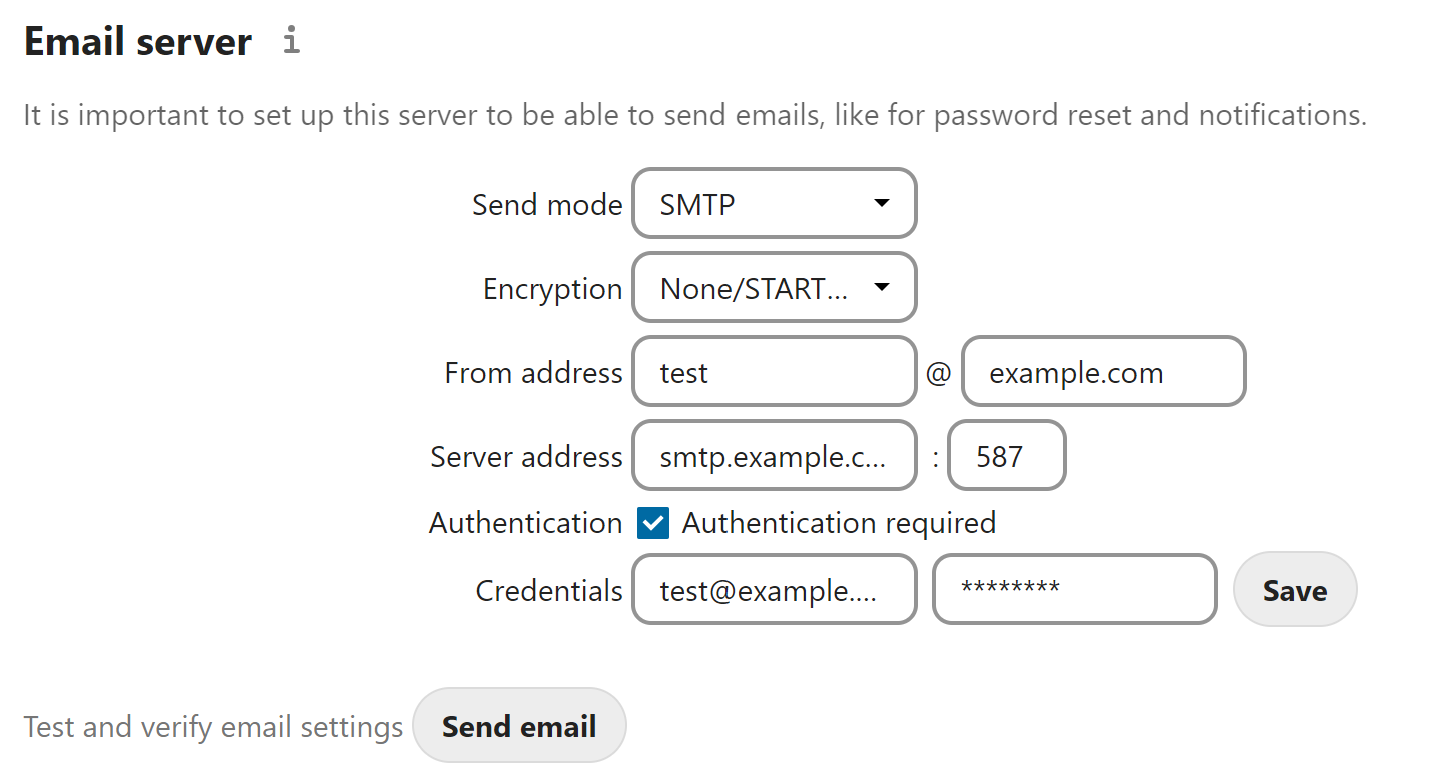
Credit: docs.nextcloud.com
Testing Smtp Connection
Setting up an SMTP email account involves configuring server settings for sending emails. Testing the SMTP connection ensures emails are sent smoothly. Follow simple steps to verify the connection and troubleshoot any issues promptly.
Testing your SMTP connection is a crucial step in ensuring your email setup is ready to go. You want to make sure everything is working properly before you start sending emails to clients or colleagues. A quick test can save you from potential embarrassment and missed communication. Let’s dive into how you can efficiently test your SMTP connection, troubleshoot any issues, and send a test email to ensure everything is set up perfectly.Sending A Test Email
Once your SMTP settings are configured, sending a test email is your first task. This step is straightforward and lets you confirm your setup is correct. Open your email client and compose a new message. Enter your own email address in the recipient field. Add a simple subject line like “Test Email”. Write a short message in the body—something like “This is a test to check my SMTP connection”. Hit the send button and wait to see if it lands in your inbox. If it does, your SMTP settings are correct!Troubleshooting Common Issues
Sometimes, things don’t go as planned. The test email might not arrive, or you could see an error message. Don’t panic—these are often simple issues. Start by double-checking your SMTP server address and port number. Ensure your username and password are correct. Check your firewall settings; sometimes, they block SMTP ports. Do you have the right encryption settings? SMTP often uses SSL or TLS. Look for typos in your configuration. If all else fails, contact your email provider. What challenges have you faced while setting up email accounts? Remember, each issue you troubleshoot strengthens your understanding and skills. You’re not just setting up an email; you’re mastering a tool that enhances communication.Securing Your Smtp Account
Setting up an SMTP email account involves choosing a reliable provider and configuring server settings. Secure your account with strong passwords and enable two-factor authentication. Regularly update your security settings to protect against unauthorized access.
Securing your SMTP account is a crucial step in ensuring the safety and reliability of your email communications. Imagine sending sensitive information over email and having it intercepted by unauthorized parties. Not a pleasant thought, right? Protecting your SMTP account not only safeguards your data but also maintains your reputation. After all, nobody wants to be the source of a spam attack. Let’s look at practical ways to fortify your SMTP settings.Using Ssl/tls Encryption
When you send an email, it travels through various servers before reaching its destination. Without encryption, anyone intercepting the email could read its contents. SSL/TLS encryption acts like a protective shield, ensuring your email is only readable by the intended recipient. Most email clients offer SSL/TLS encryption. Ensure this feature is enabled in your SMTP settings. This can often be found in the security or advanced settings section of your email client. Have you ever sent a personal message and worried about its security? SSL/TLS encryption can ease that worry, providing peace of mind that your messages remain private.Implementing Strong Passwords
Passwords are often the first line of defense against unauthorized access. A weak password is like leaving your front door open. Would you do that at home? Probably not. Create a password that’s at least 12 characters long, mixing uppercase and lowercase letters, numbers, and symbols. Avoid using easily guessed information like birthdays or common words. Consider using a password manager. It can generate strong passwords and store them securely, so you don’t have to remember each one. This small step can dramatically enhance your account’s security. Have you ever faced the frustration of a hacked account because of a weak password? Implementing strong, unique passwords for your SMTP account can prevent such nightmares. Securing your SMTP account isn’t just a technical task; it’s about peace of mind. With SSL/TLS encryption and strong passwords, you can confidently send emails, knowing your communications are safe.Integrating Smtp With Email Clients
Integrating SMTP with your email clients can make managing emails a breeze, streamlining your communication and boosting efficiency. Whether you use Outlook or Gmail, setting up your SMTP email account is simpler than you might think. As someone who once found this process daunting, I assure you it’s manageable, and the payoff is worth the effort. Let’s dive into the specifics, so you can start sending and receiving emails with ease.
Setting Up In Outlook
Open Outlook and navigate to the “File” tab. Click on “Account Settings” and then select “Manage Profiles”. You’ll want to select “Email Accounts” next.
Under the “Email” tab, click “New” to add your SMTP account. Choose “Manual setup or additional server types” and click “Next”.
Select “POP or IMAP” and enter your details. This includes your name, email address, and server information. Make sure to input the correct SMTP server details provided by your email provider.
Click on “More Settings” and go to the “Outgoing Server” tab. Check “My outgoing server (SMTP) requires authentication”. This ensures your emails are sent securely.
Finish up by clicking “Next”, then “Finish”. You’re all set! Send a test email to confirm everything works.
Configuring In Gmail
Start by opening your Gmail account and clicking on the gear icon in the top right. Select “See all settings” to access the settings menu.
Navigate to the “Accounts and Import” tab. Here, click on “Add a mail account” in the “Check mail from other accounts” section.
Enter the email address you want to configure and click “Next”. Choose “Import emails from my other account (POP3)” and proceed.
Input your SMTP server details. Remember, your email provider gives you this information. Ensure “Leave a copy of retrieved messages on the server” is unchecked if you don’t want duplicates.
Hit “Add Account” and follow the prompts to complete the setup. You’ll get a verification code to confirm your settings. Enter it and you’re ready to go!
Have you ever considered how much time you spend managing emails? Integrating SMTP could be a game-changer for you. It’s not just about sending emails; it’s about doing it efficiently. Why not give it a try and see the difference it makes?
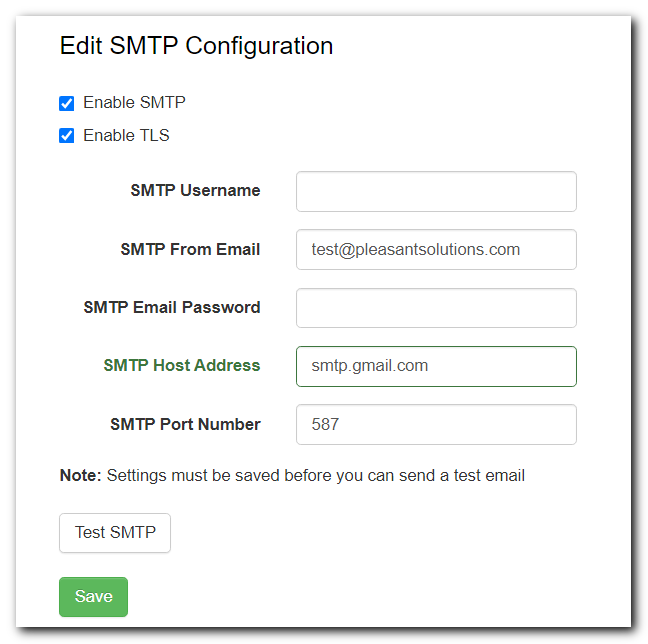
Credit: pleasantpasswords.com
Conclusion
Setting up an SMTP email account is simple and rewarding. With a few steps, you can send emails efficiently. It enhances communication reliability and speed. Start by choosing a provider that suits your needs. Then, configure settings like server address and port.
Test your account to ensure it works smoothly. This setup helps in personal and business communication. You can now enjoy seamless email sending. Remember to keep your login details secure. Regular updates improve performance. Happy emailing!

